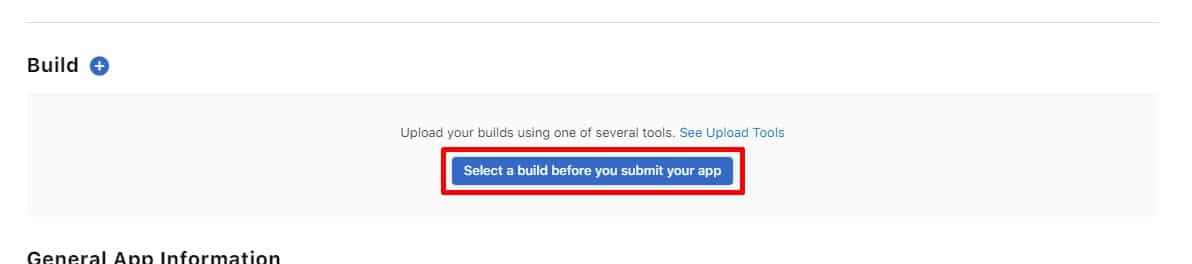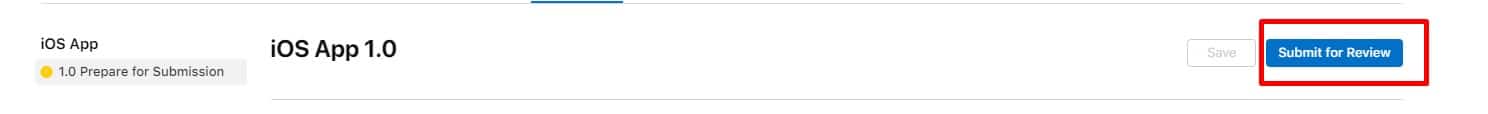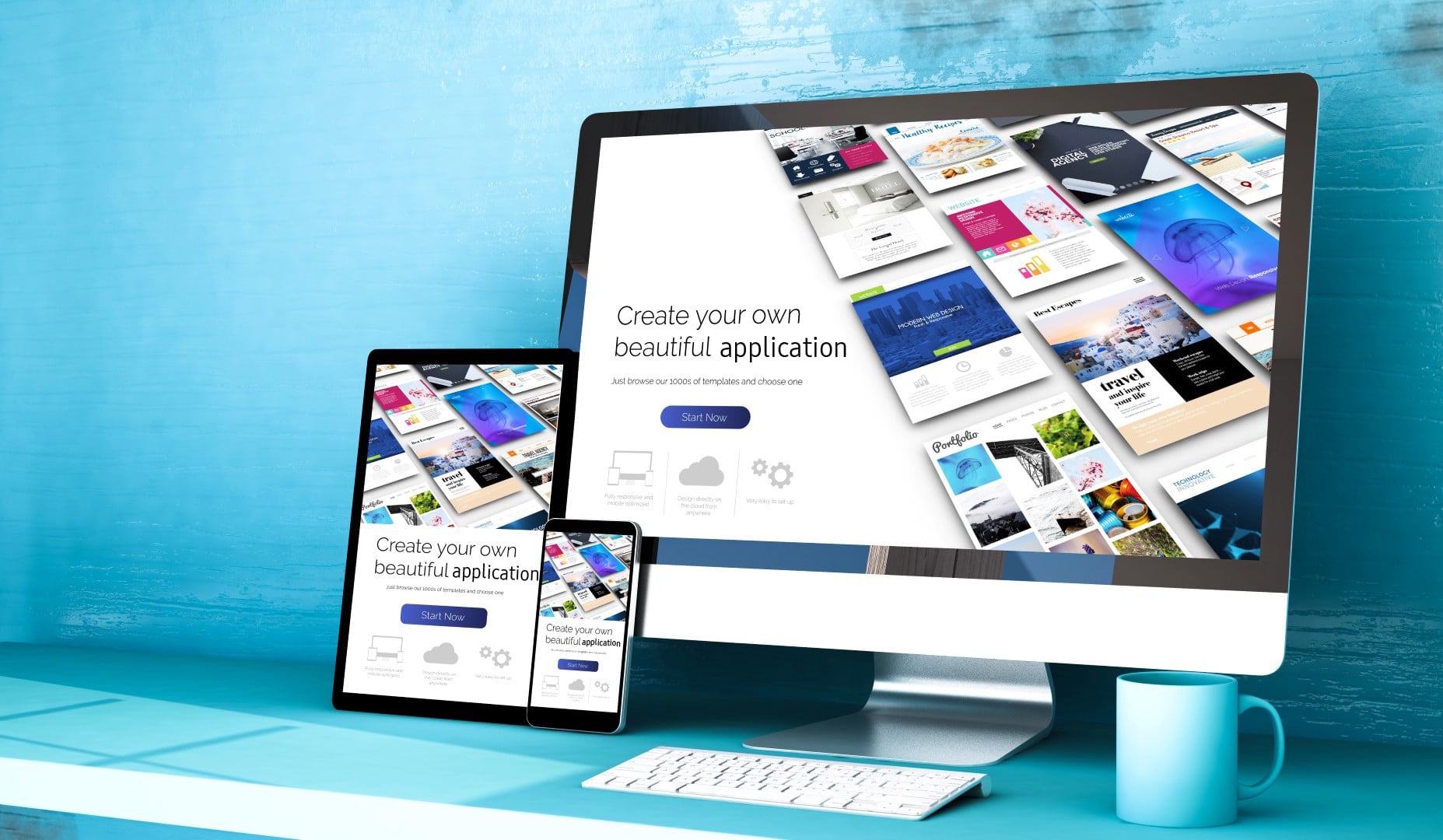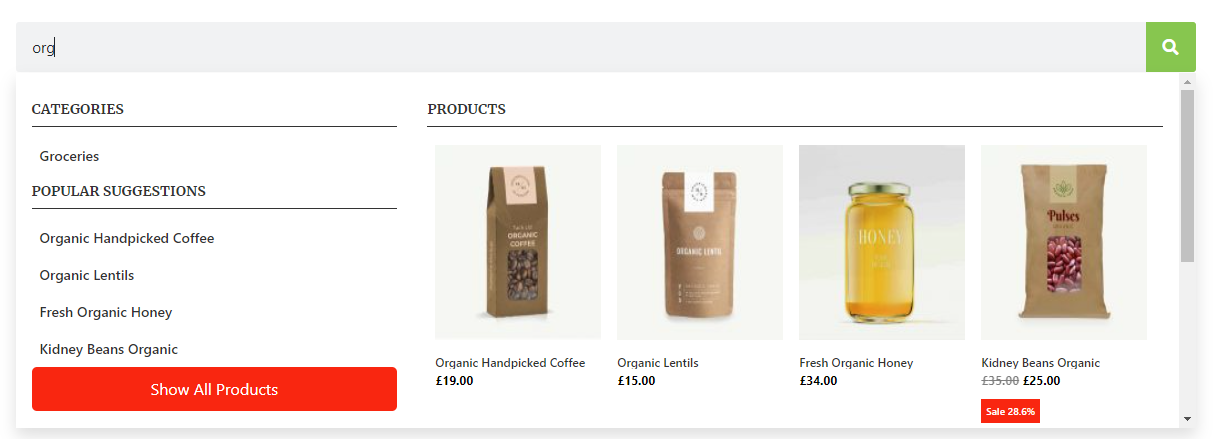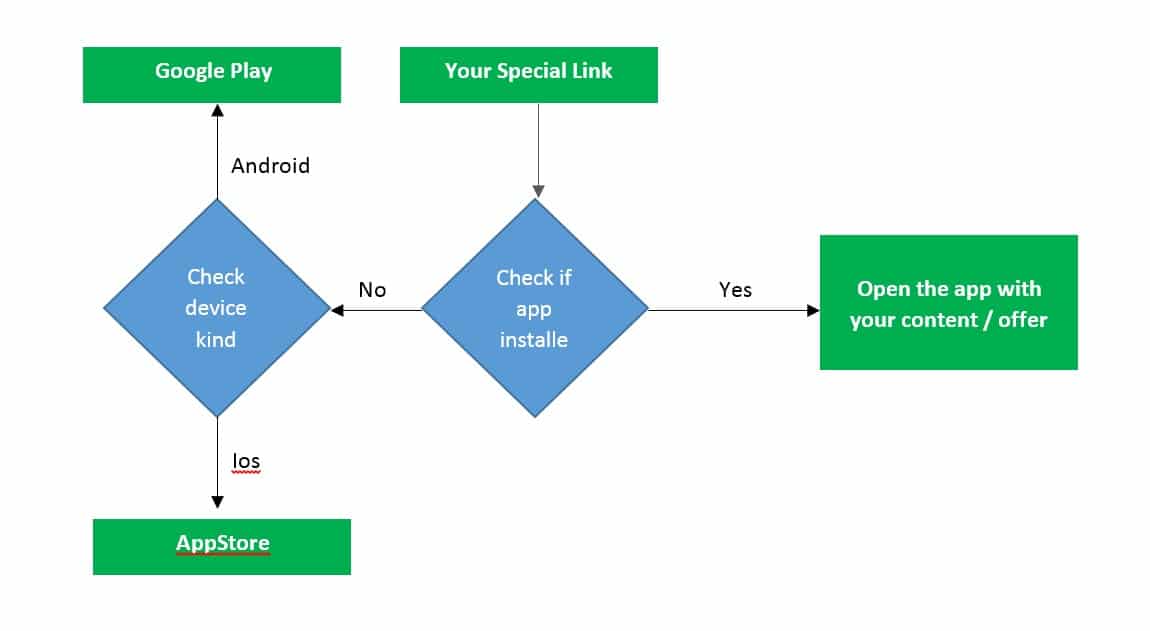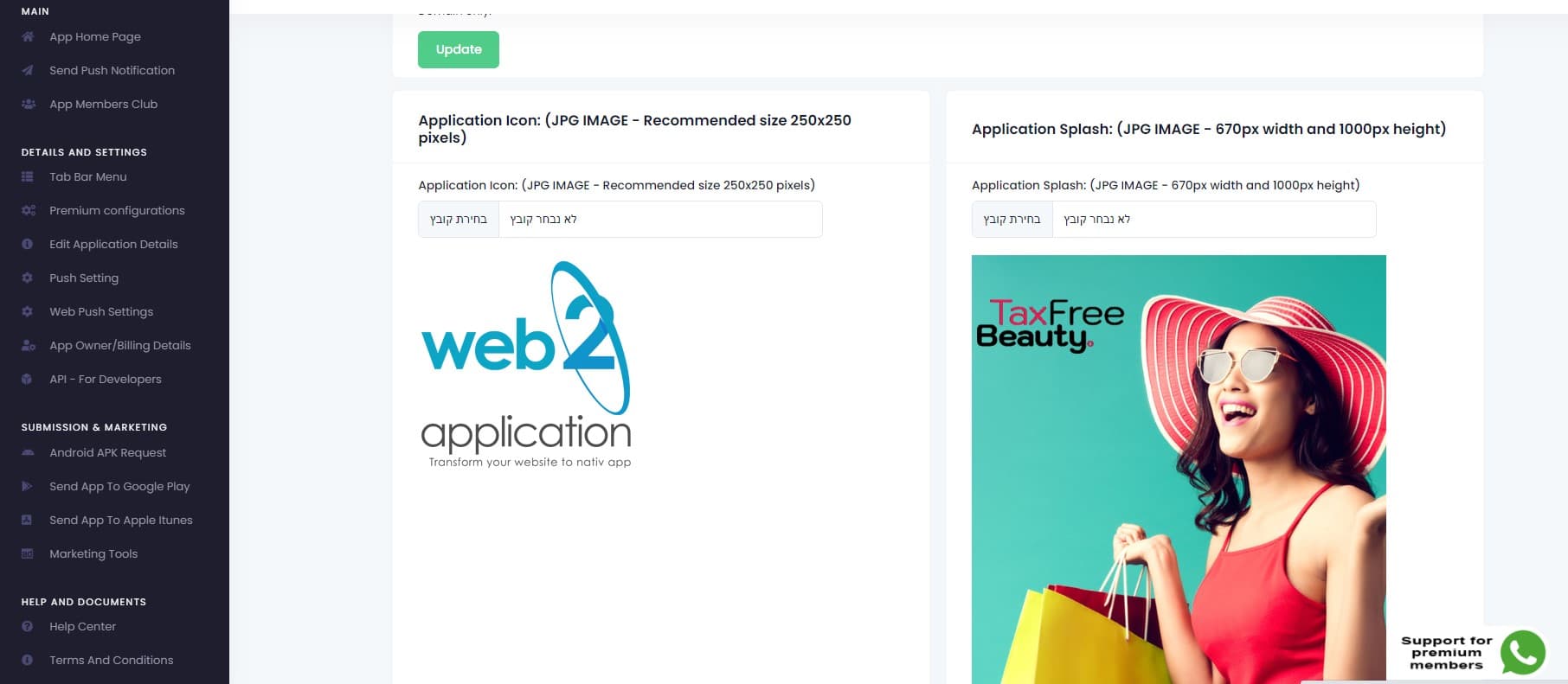Greetings,
After we uploaded your iOS app to your apple developer account, you need to fill up all the details and sent the app to apple review.
Please remember, Apple wants useful apps, so try to explain how this app will be useful to apple users, Don’t write promotional text in the description.
1. Enter your apple developer account at https://appstoreconnect.apple.com/
2. After you log in you will see your apps, click on the app you like to edit.
3. When you enter the app edit you will see the main listing page at the right and a menu on the left :
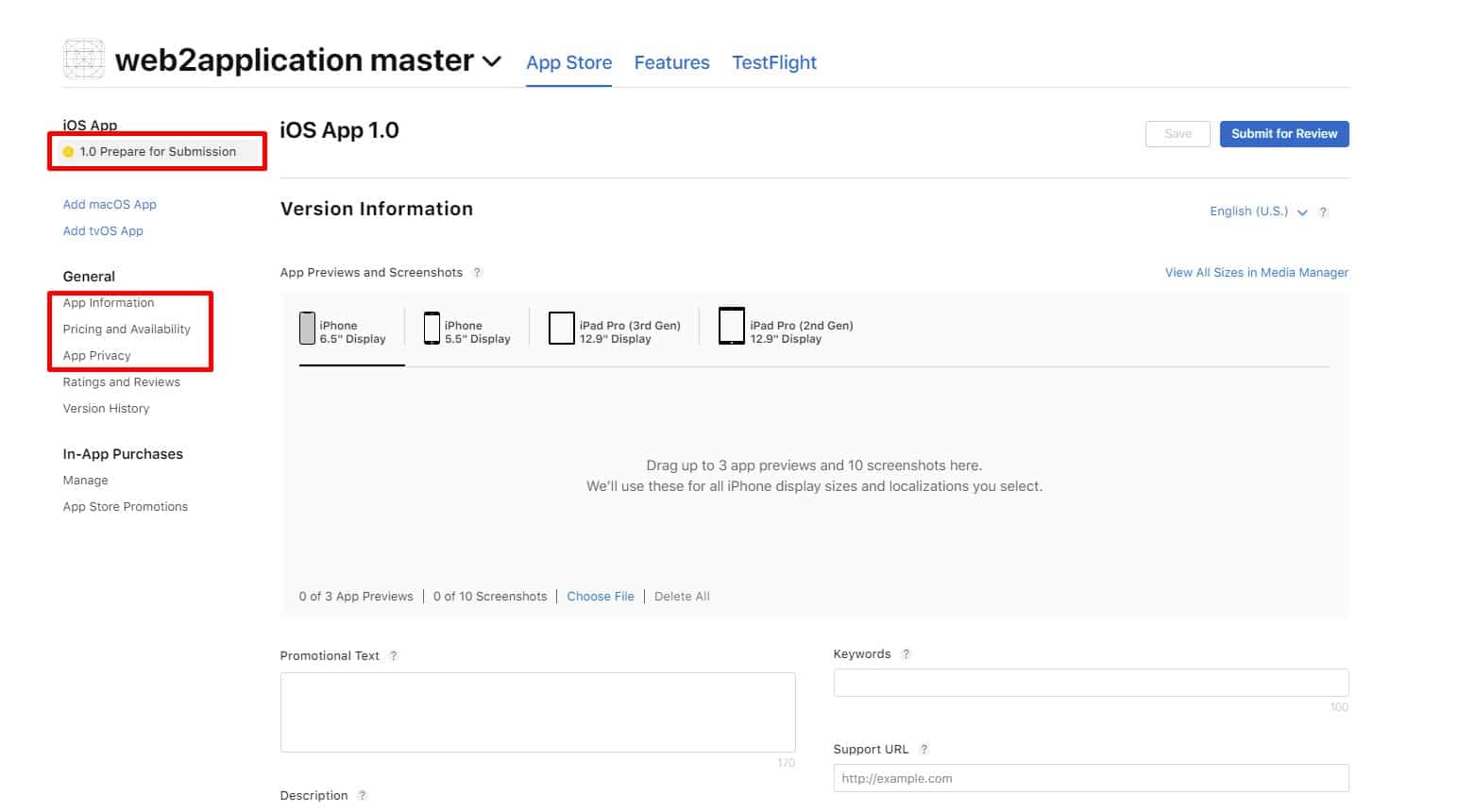
4. Screenshots – Apple asks for screenshots from 3 different devices – 5.5”, 6.5”, and 12.9”.
You can make these screenshots in photoshop to any other way but it needs to look real and like the app.
If you want us to create screenshots for you and upload them to your developer account, you can buy the service from here:
http://m.web2application.com/product/ios-screenshots/
5. Select your build version for the app version – When you fill-up the app details you will need to select the version build.
After you click you will be able to select the build that we uploaded for you.
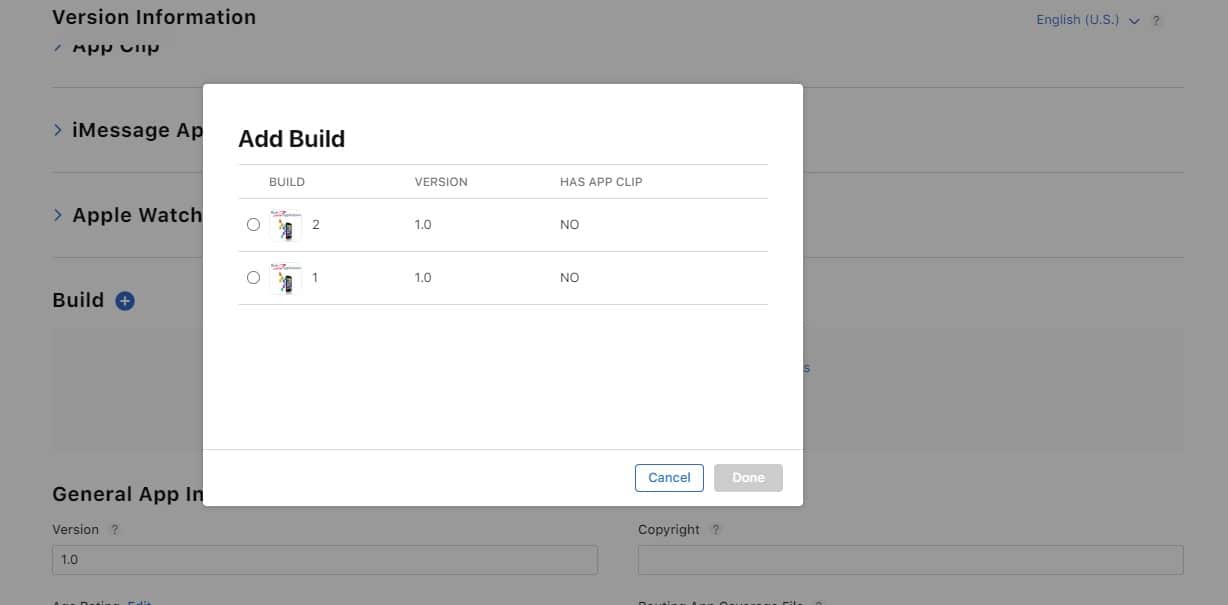
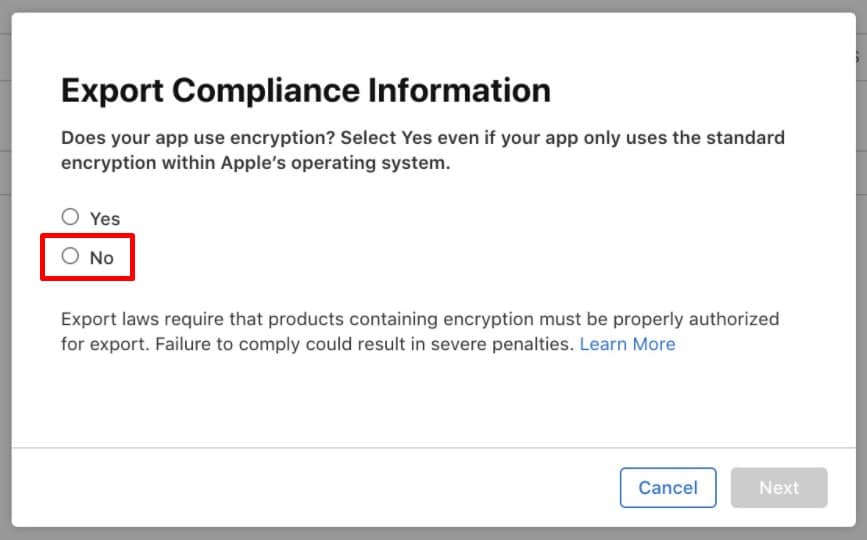
When finish send it to apple review 🙂