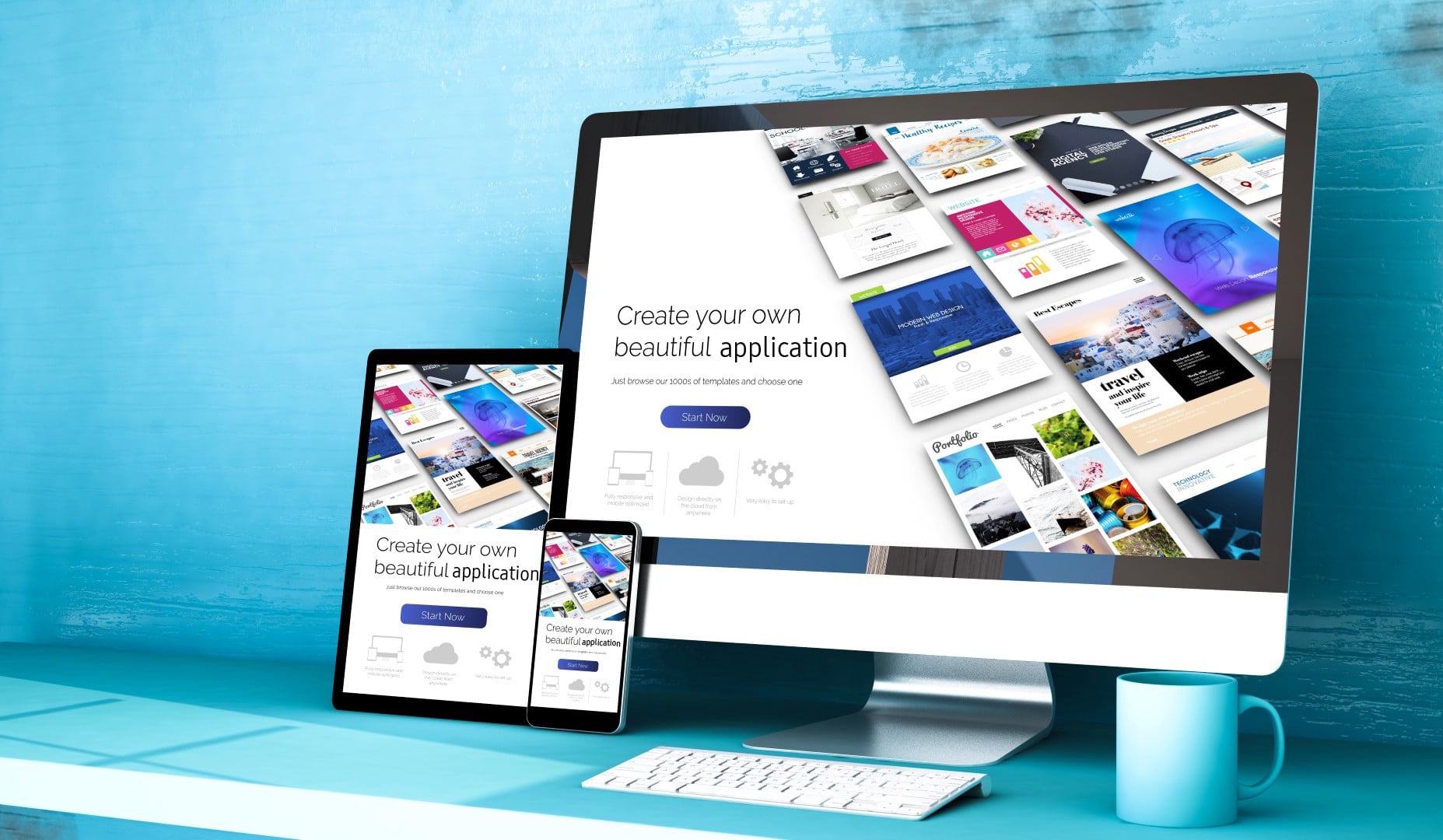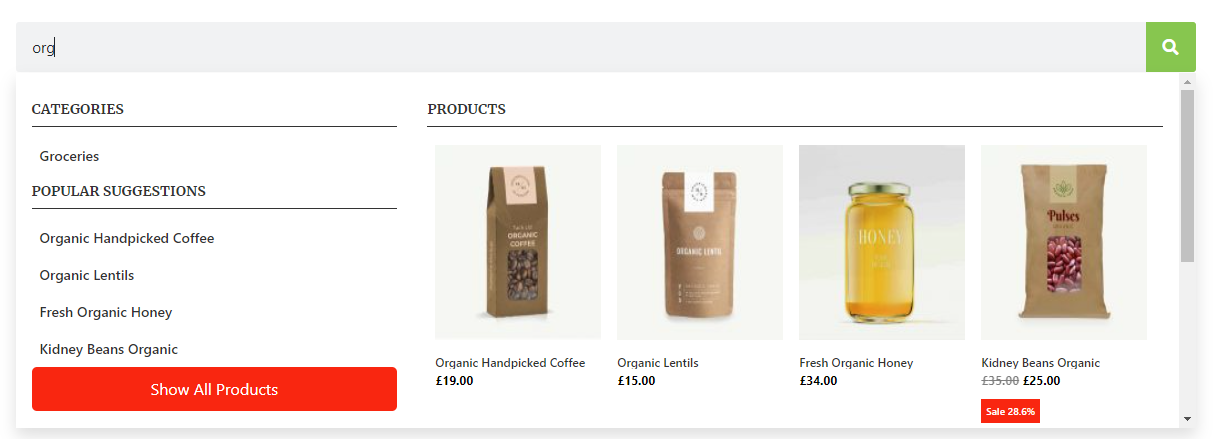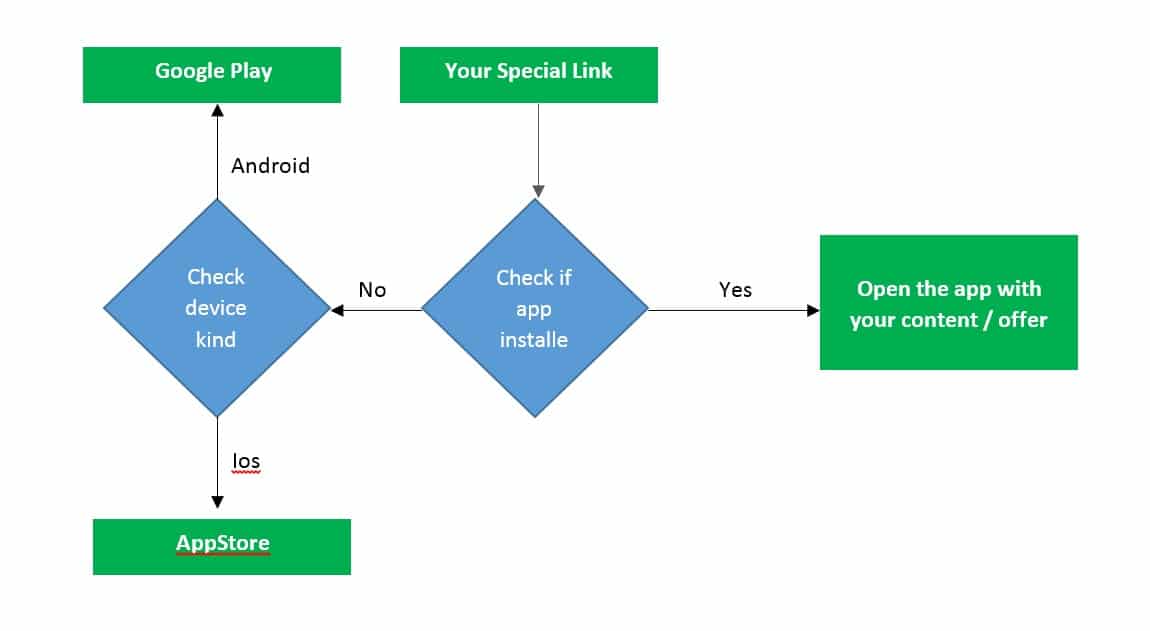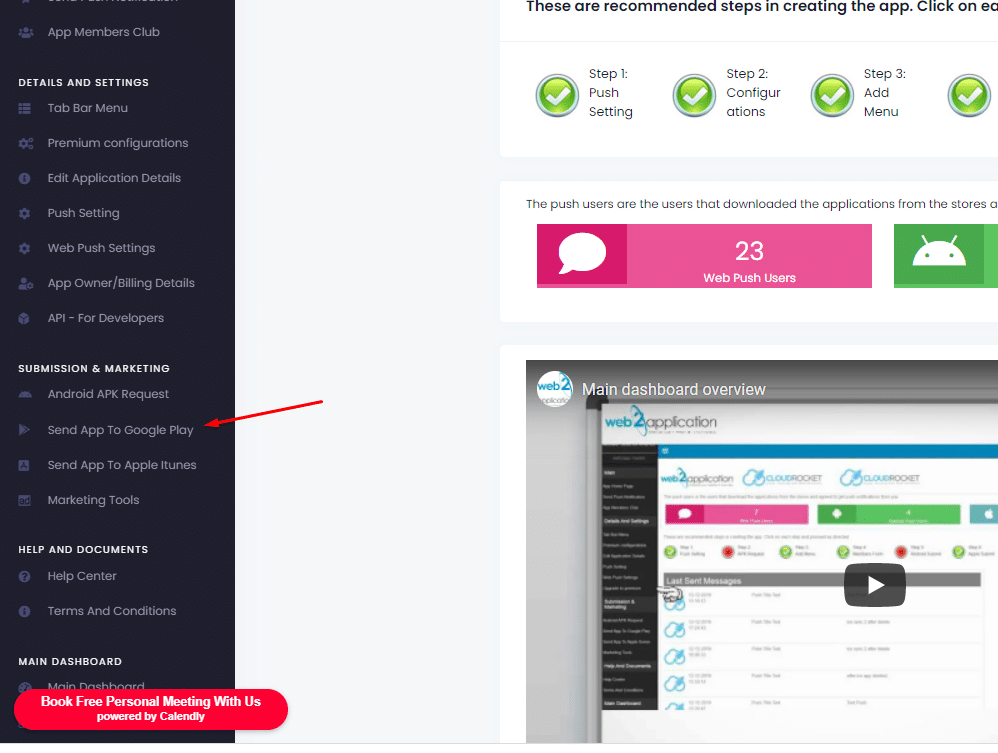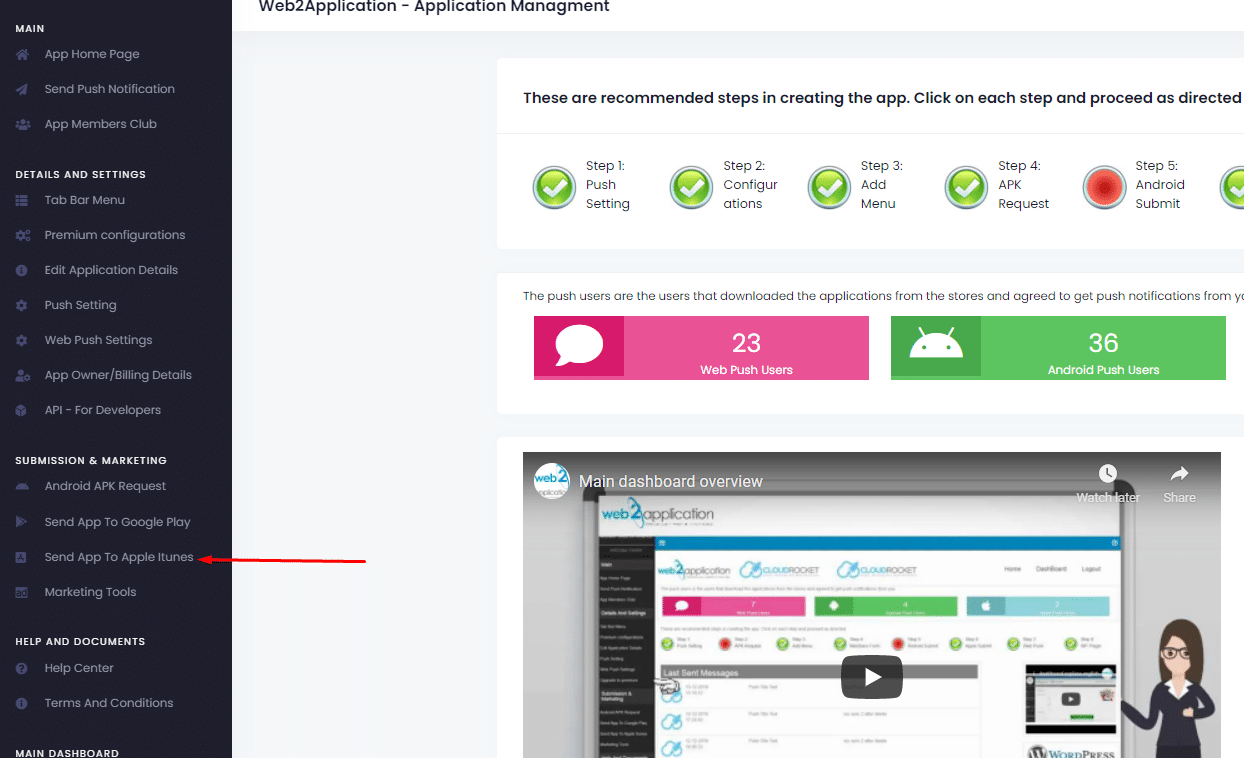In order to upload an application and publish it on Google Play for Android users to download your application, you need a Google Play developer account.
The process of opening a Google Account is fairly easy and costs only $ 25, a one-time payment to Google.
Here’s how to open your own Google Play Developer account,
Important:
if you open the account after NOV 2023 its best to open a Business/Company account and not a personal as Google article:
https://support.google.com/googleplay/android-developer/answer/14151465#overview
Step 1:
Log in to your email account and go to:
https://play.google.com/apps/publish/signup/
You’ll get to this screen:
On the bottom left you have to indicate that you have read the rules, it is recommended to read the rules and understand what allows and what is forbidden otherwise you can make mistakes bypassing the rules of Google and then your account attitude.
Once you’ve read, continue to the payment stage by clicking CONTINUE TO PAYMENT
Step 2 – Payment for the account
Enter credit card information (need international card) and press PAY
Once the payment is successful, you will receive a message that the payment has been successfully completed, an e-mail receipt, and then click CONTINUE REGISTRATION
Step 3 and Last – Enter your developer account information
Once you have entered the details and confirmed you will arrive to the main screen from which you can upload your new application
After having an account,
You can send us your account access information so we can set up everything and upload the app or give us developer account permission by clicking setting ,and then users users & permissions
Now press INVITE NEW USER
A user allocation window opens,
In the email enter [email protected]
You can also set a time frame from the account share by setting the expiry date if you don’t like to leave access for a long time (optional)
Permissions:
you can give ADMIN permission if you like us to open the app and upload the app to your account.
if you don’t want to give admin permissions you can give other permission, but please make sure to open an app to upload the app to.
Last Step
In order to enable push notification for you, we need access to Google FireBase,
please follow this link