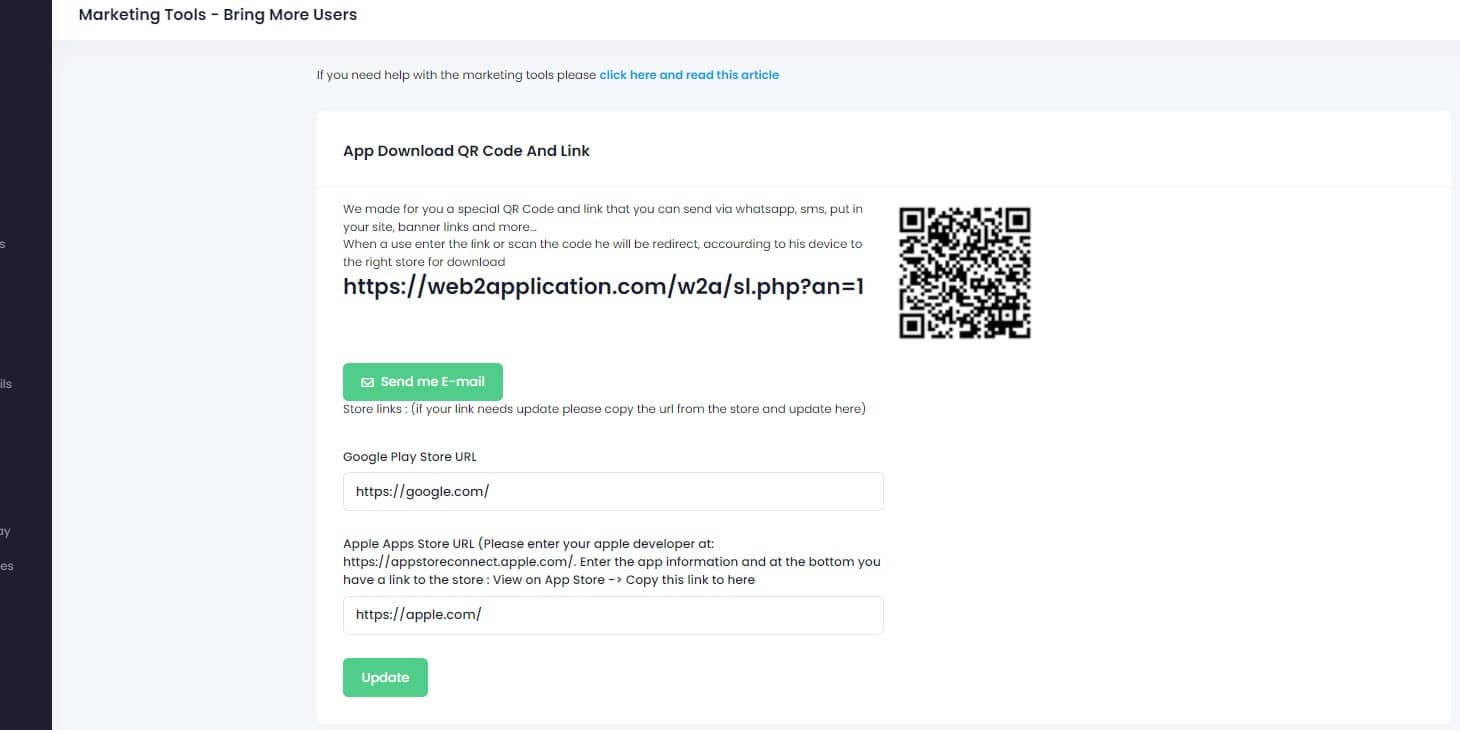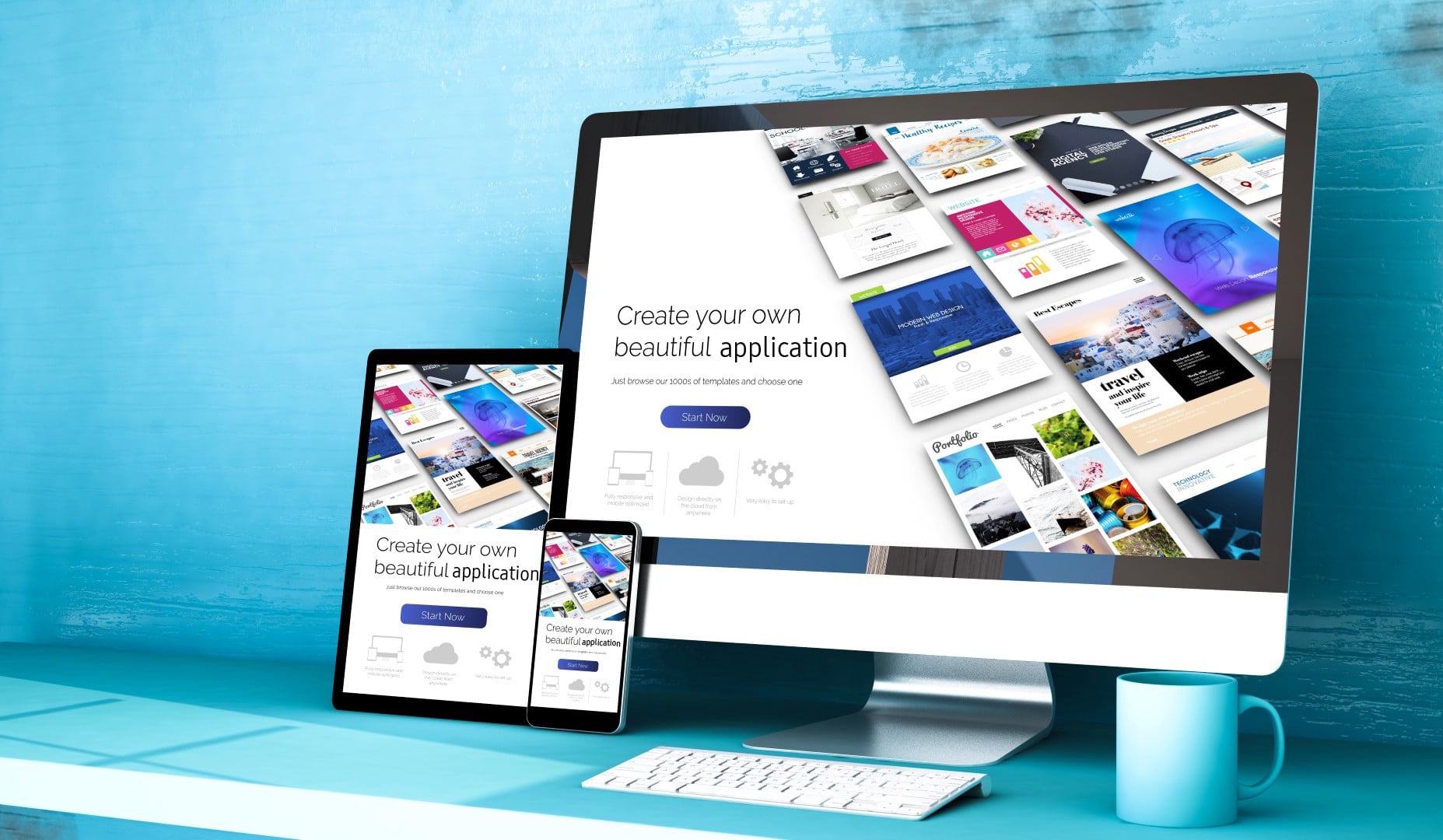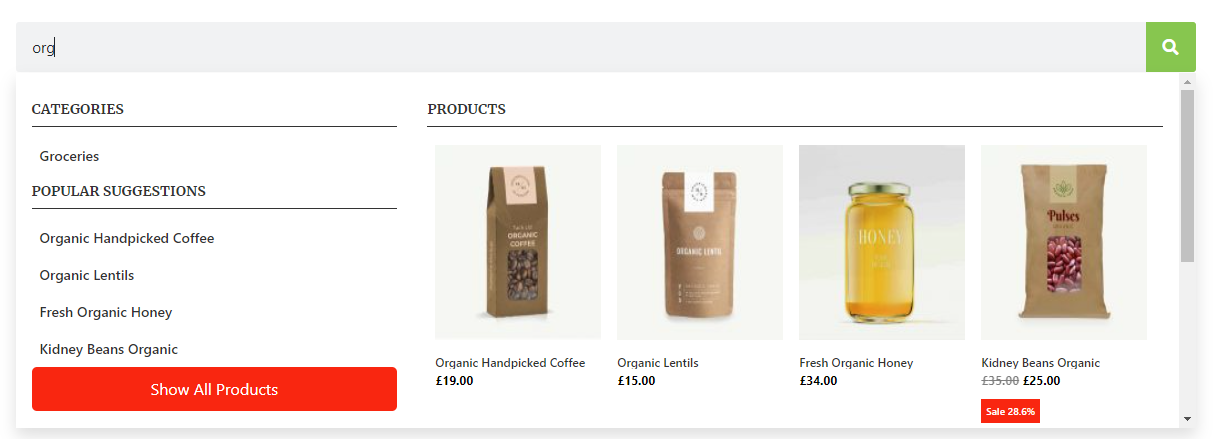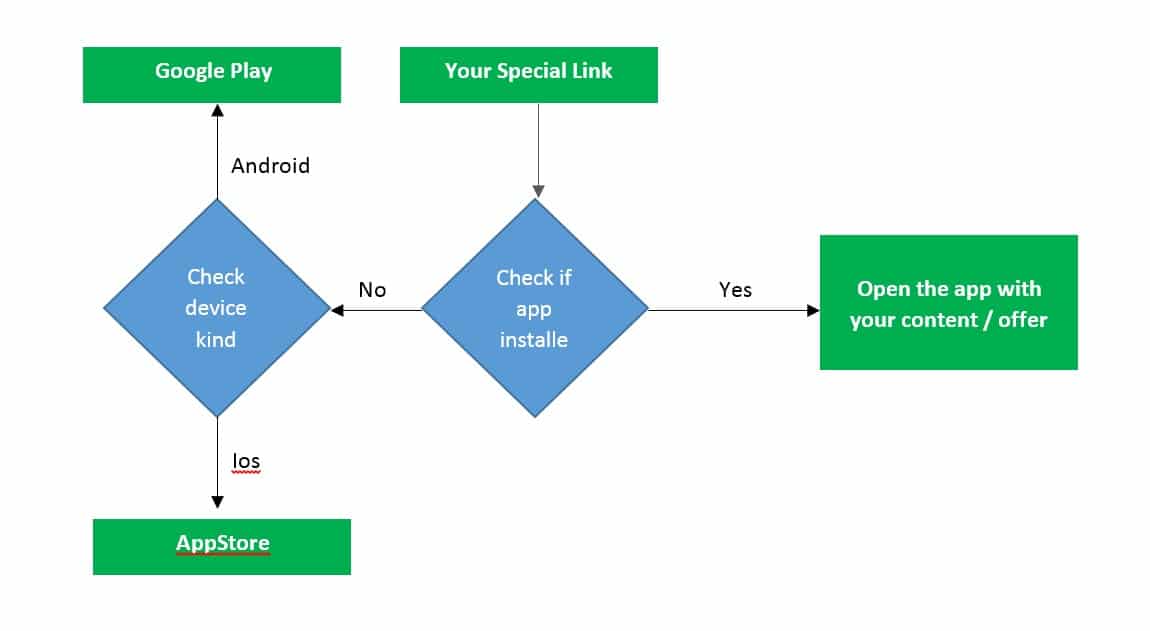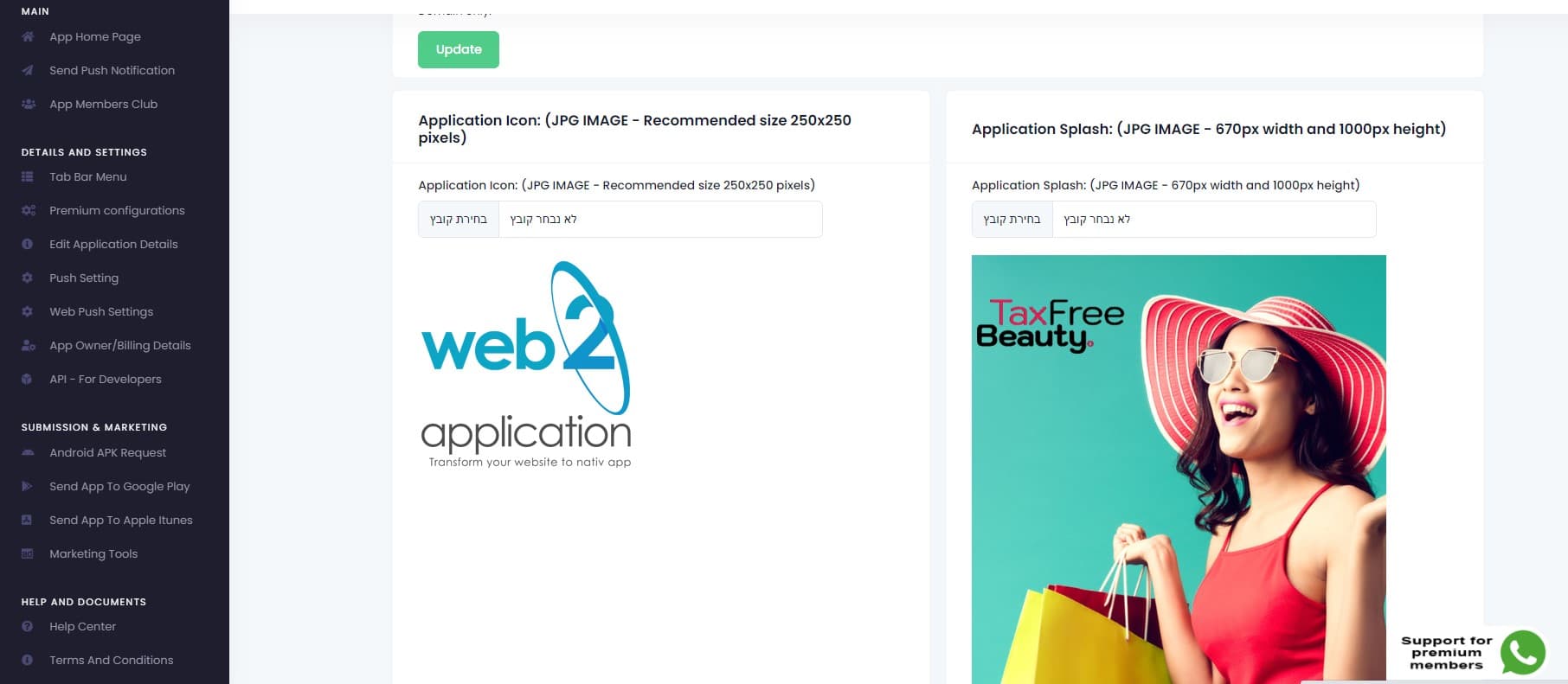To make it easy for your clients to download your app we created a smart download link that you can send by SMS, EMAIL, WHATSAPP, etc, and also a QR Code that you can print and attach to your products and advertisment.
On your app dashboard in our system please enter the marketing tools tab.
In this screen you will see your smart download link that will redirect users to the right store according their device type and a QR Code.
Please note: Make sure the store links are correct and if not please update them from the links from the stores
To download the app, you must scan the QR code.
In general, QR codes can only be read by smartphones. Follow these steps to download an app using a Q QR code:
Launch the camera app on your smartphone or tablet.
Place the camera on the QR code.
Take a look at the notification on your smartphone or tablet.
Follow the on-screen directions.
With Android phones, how do you scan QR codes?
How to use a QR code to get an app on your phone
To use a QR code to download an app, you must first scan the code using your smartphone’s camera or a dedicated QR code reader.
A notice will appear, and you’ll be able to touch it. Directly to the app you’re about to download, you’ll find it here. It may be found in either the Google Play Store or the Apple Store, depending on which platform you choose.
Finally, all that’s left to do is to download it.