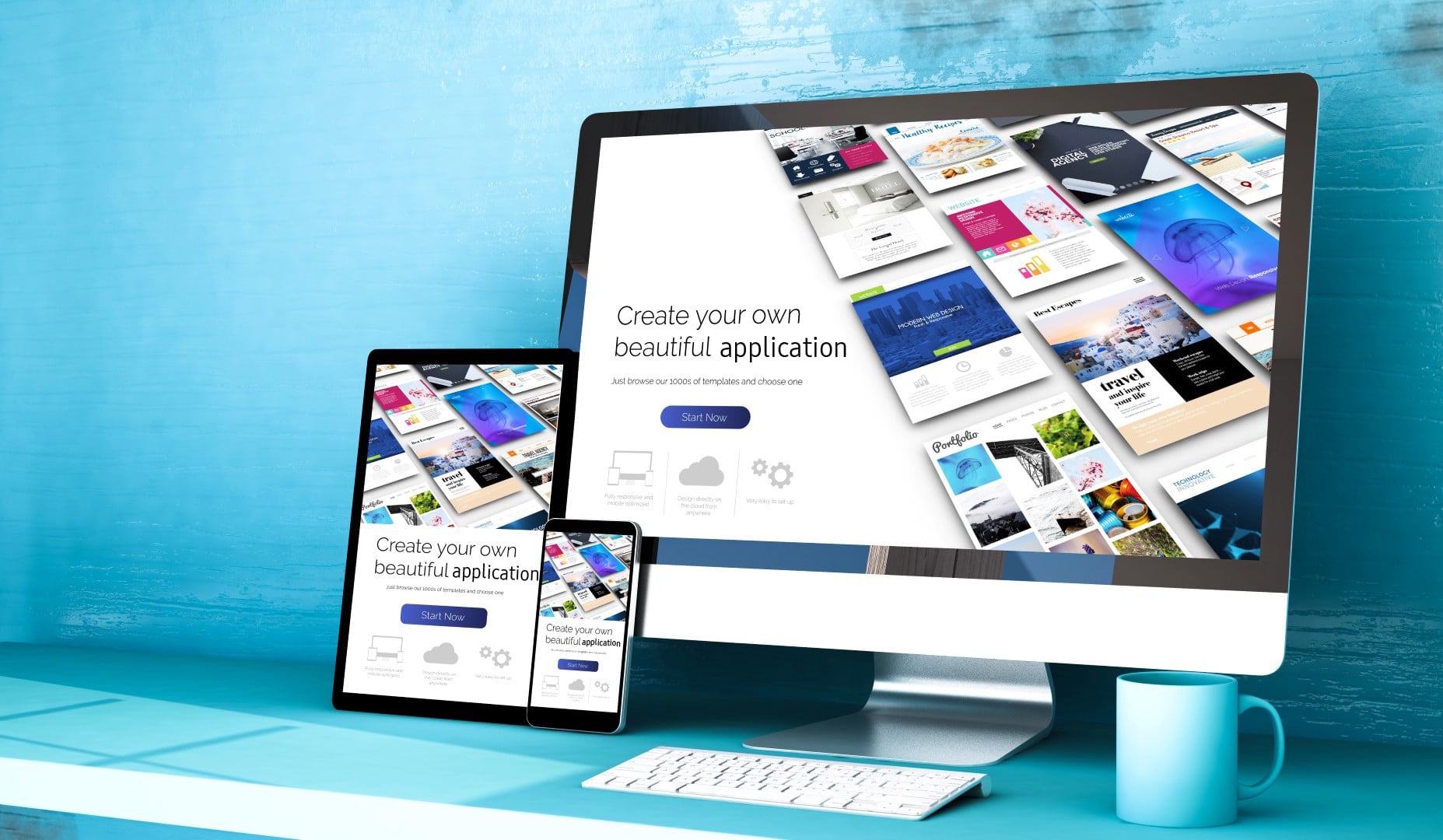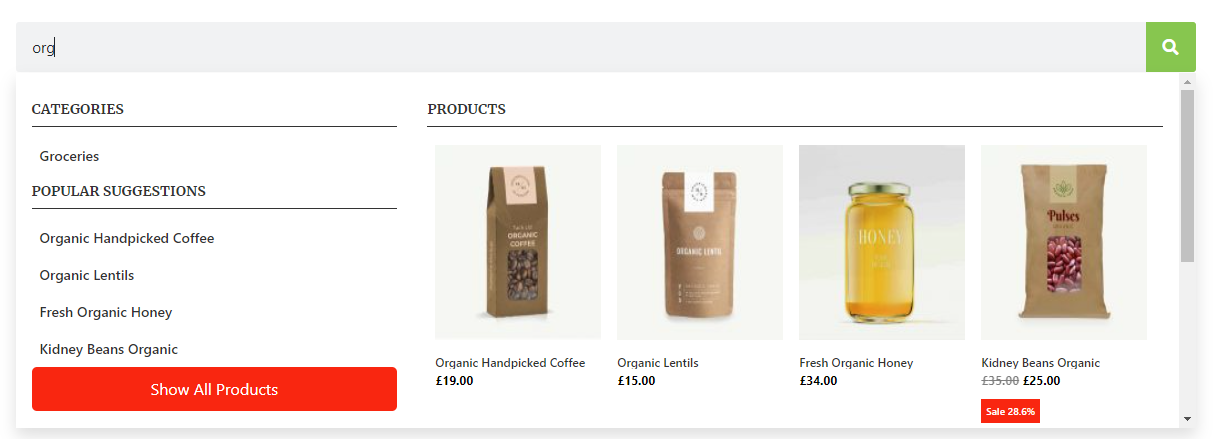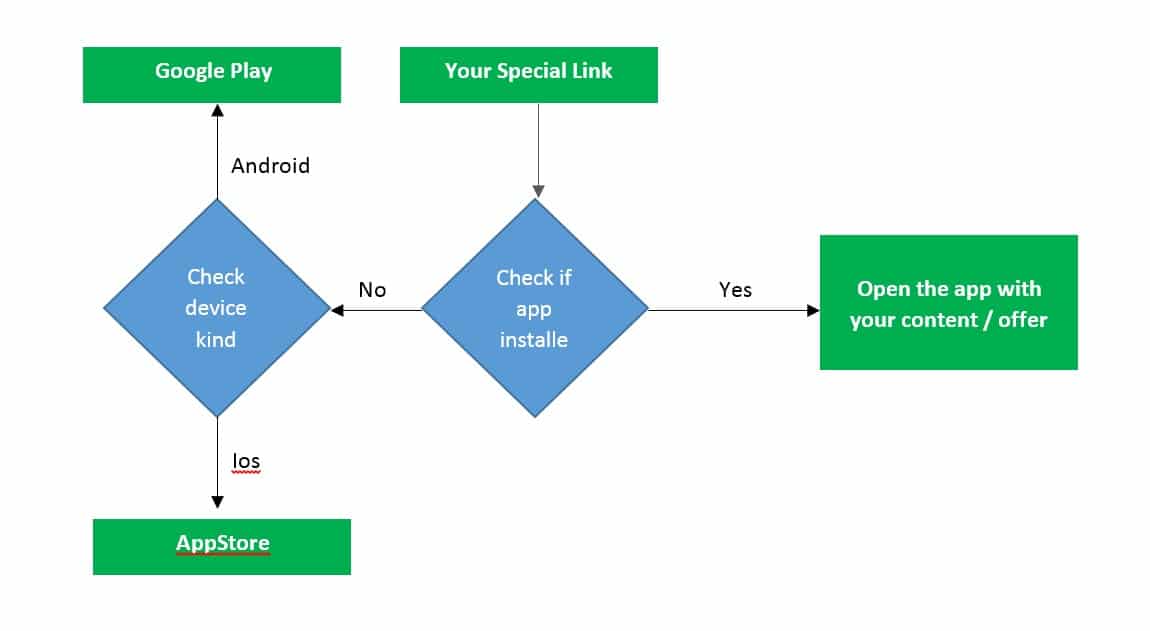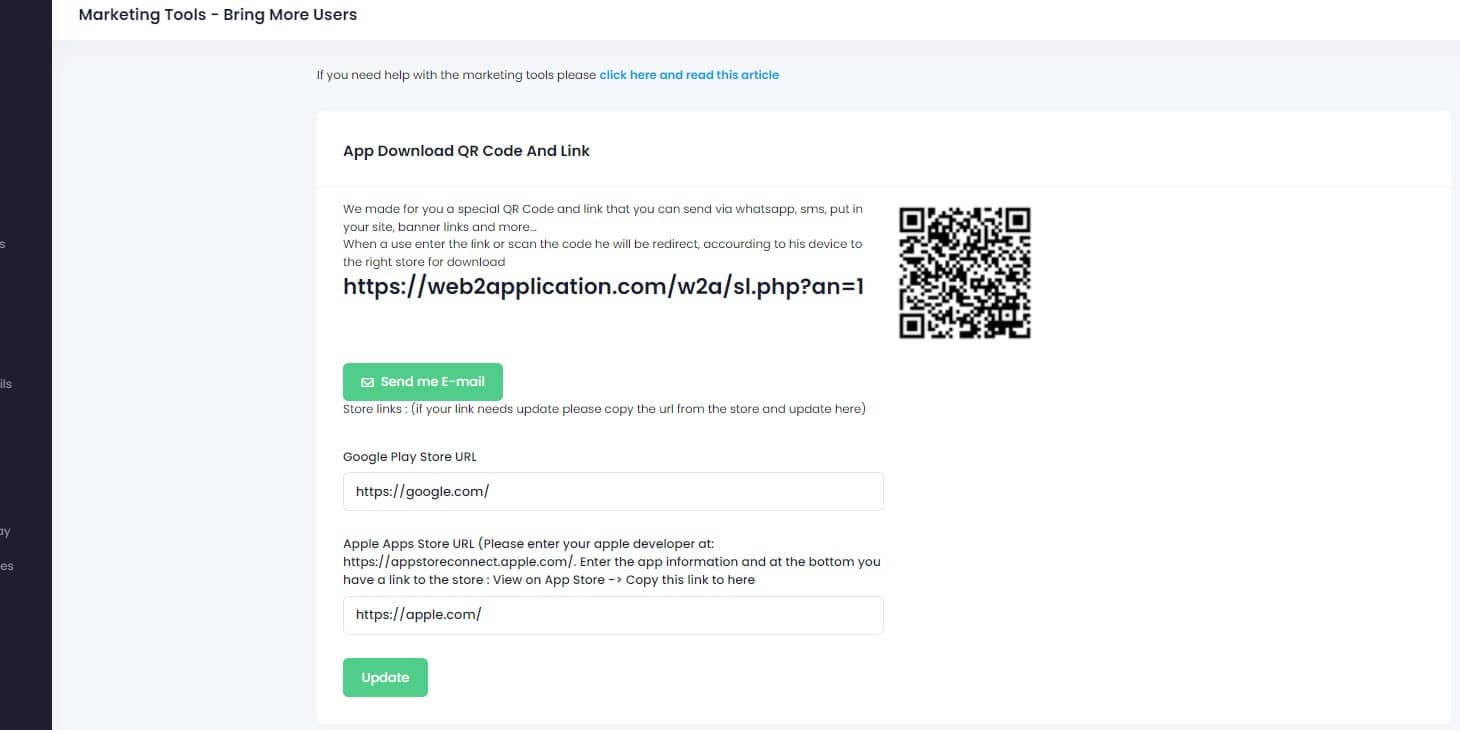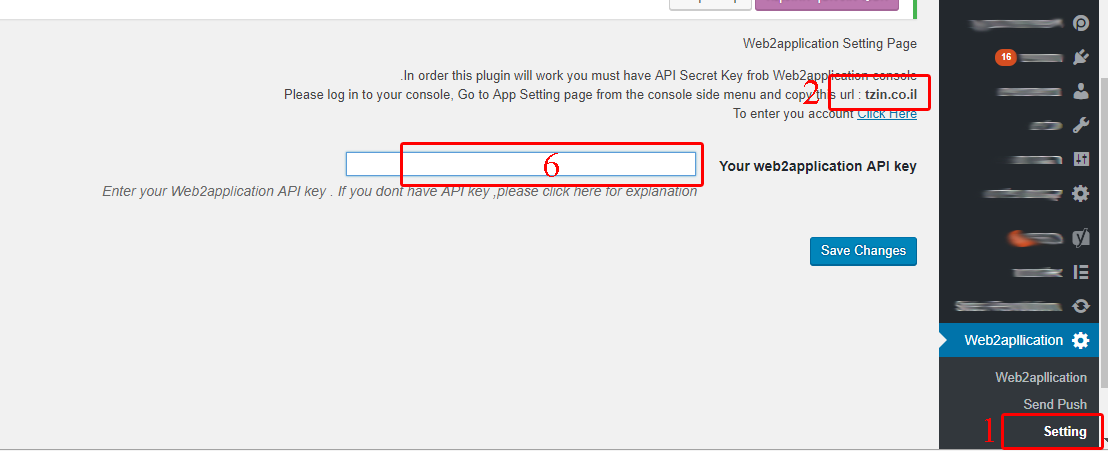After we open the app, we need to configure all the settings for the proper App configuration. On this screen, you will see all the settings that the app can have for Android and iOS. In the first section, you can enable the membership form, don’t enable it until the apps are approved by Google and Apple. It will add a member club popup form and your client will be able to sign to your members club, but, please note, that Google and Apple will ask you some questions about why you ask for the user details. Allow landscape zoom in and zoom out, deep linking, deep linking is when somebody clicks on your site link over the web and the phone will ask him, where do you want to open this link? Inside the app or inside the browser?. You can also select permissions if you want permission to upload files. It’s recommended to leave it as the default setting. Geolocation, Please enable only if you need it for your site and you have geolocation working on your website. Google and Apple will ask you why you need geolocation, this is a privacy issue. You can translate the form fields and labels. for iOS, you can add a back button, and if you want to change the color of the status bar.
Push notification settings, you can select the sound, add buttons like share buttons and call now in your smart push notifications. you can also translate button titles.
advanced App configuration settings, normally leave it as is, no need to touch it. You can control here if you want a progress bar, disable the cache, and enable the cache. But all of that can be changed after you approve the apps. Its better to leave it as is for the start and you can change it at any time.
Click Continue to the next