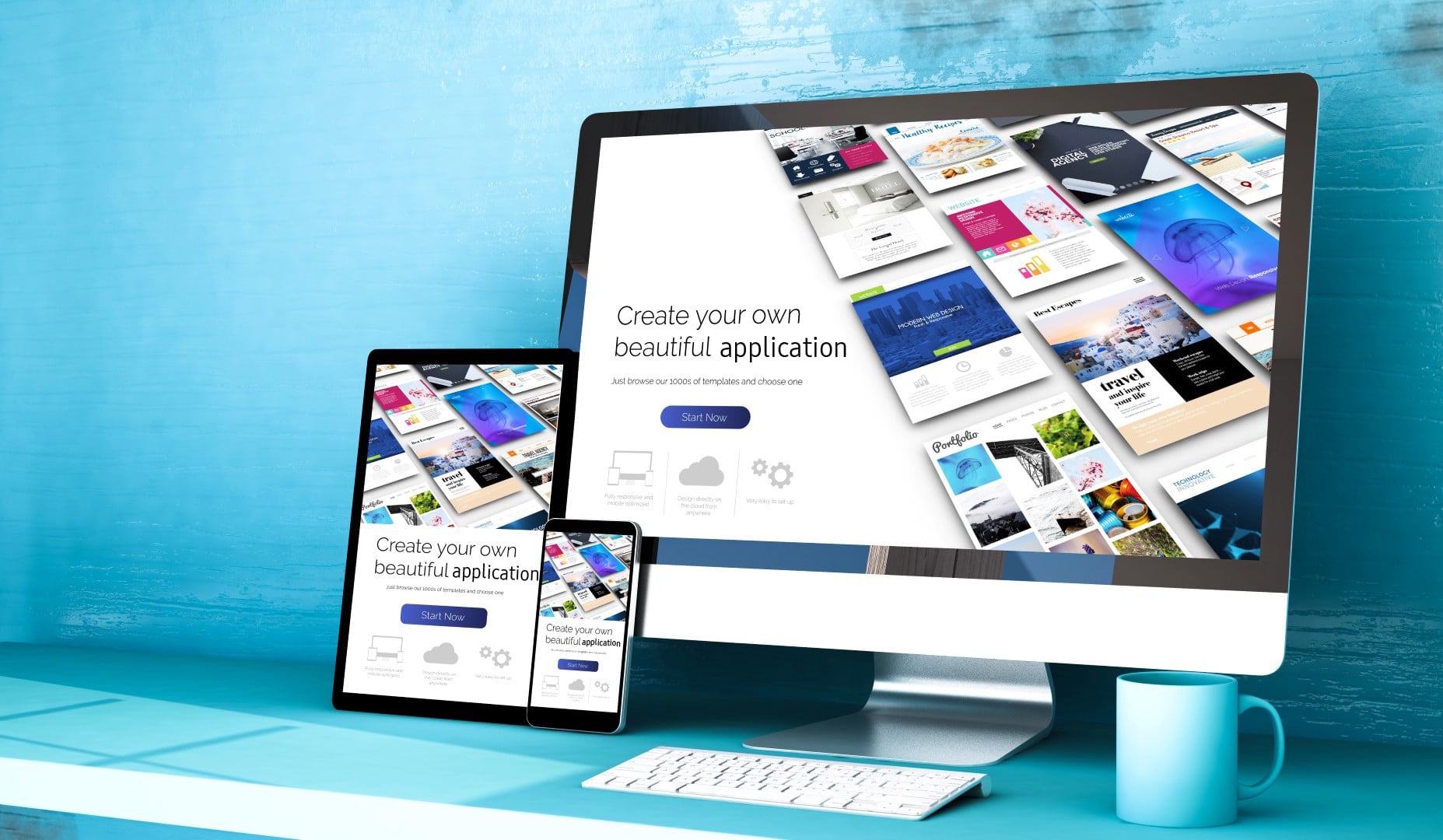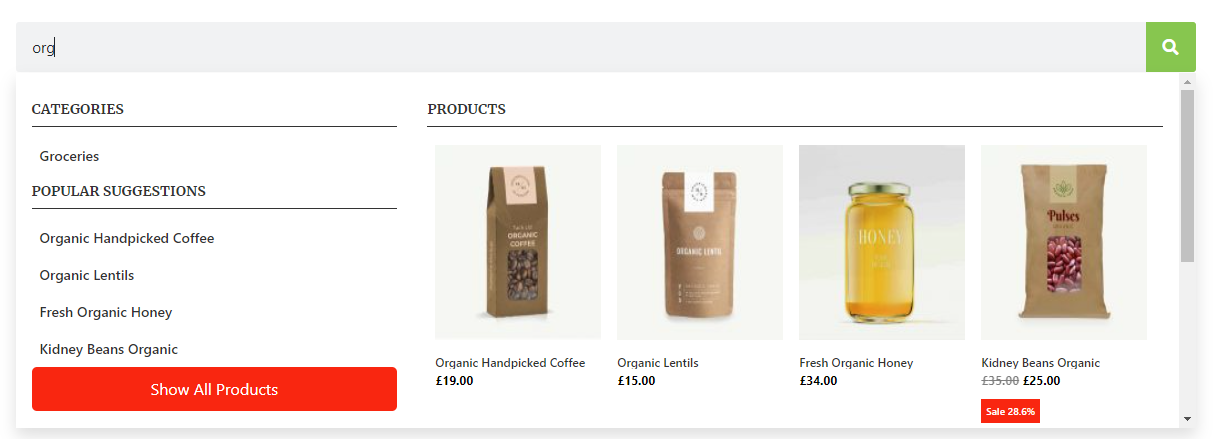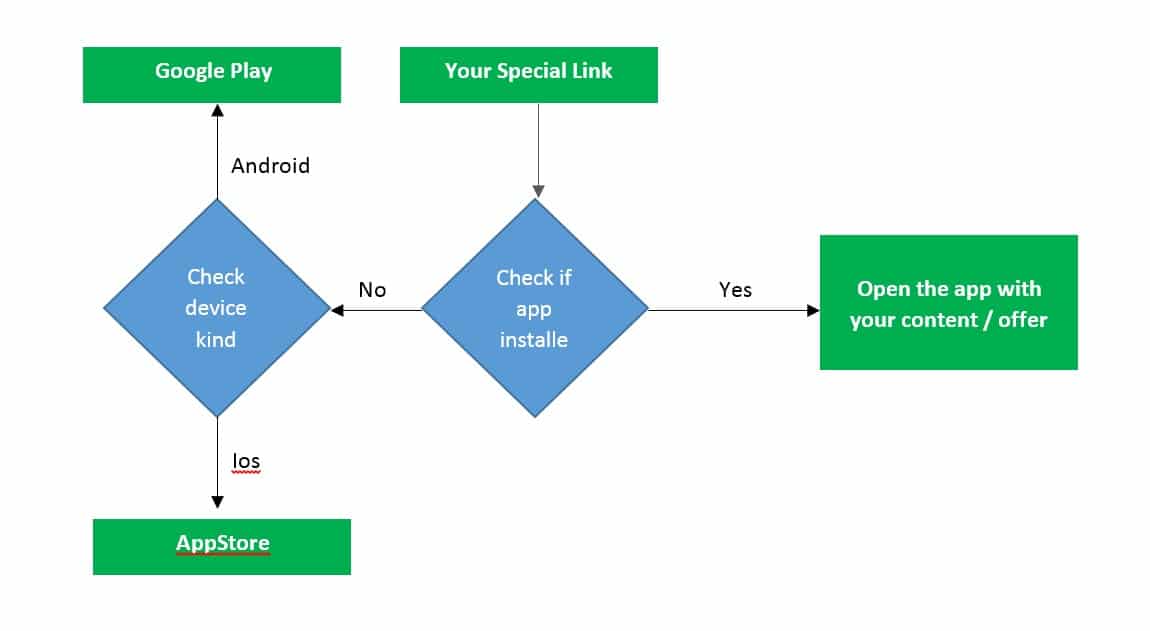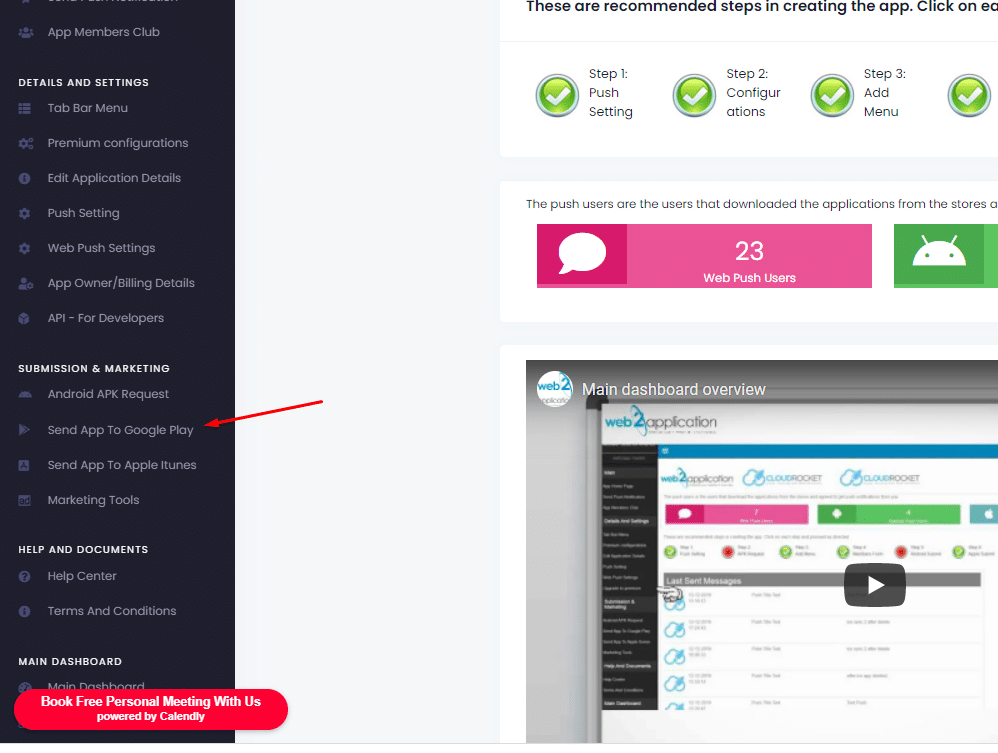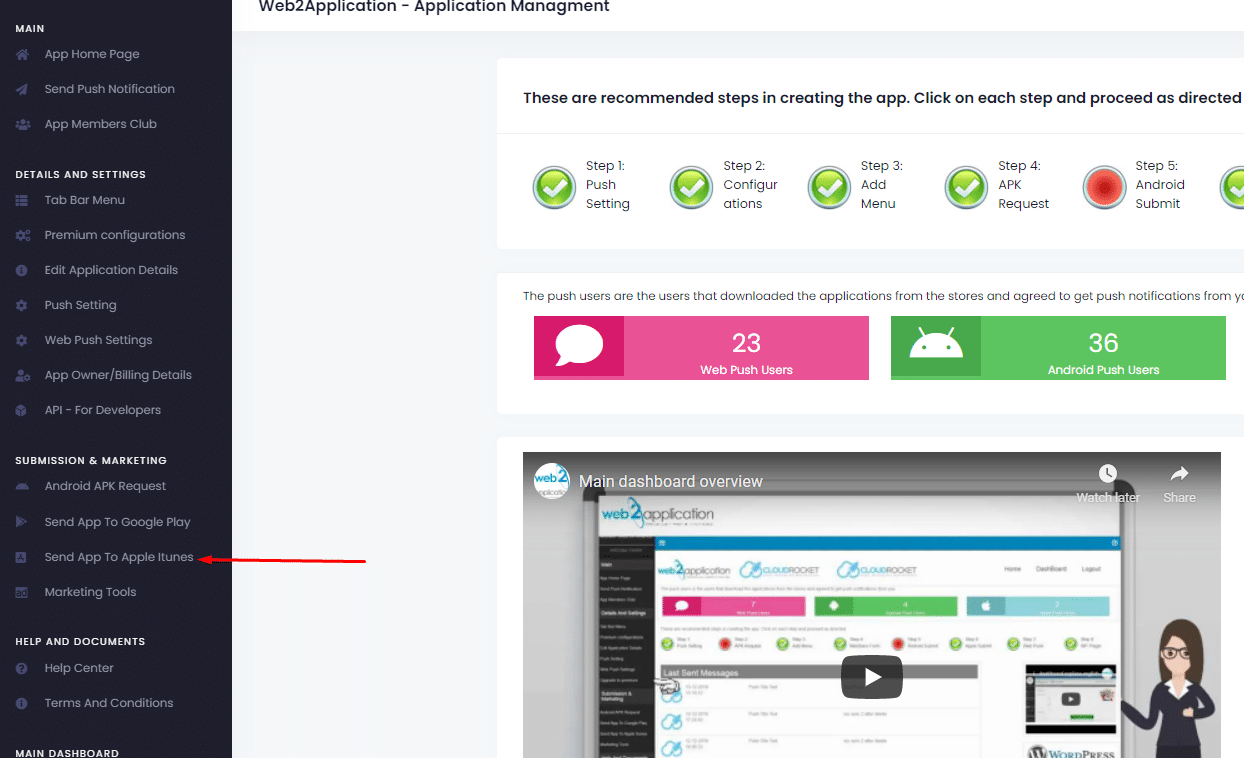How to Open a Developer Account for the Apple Store:
Before starting, according to Apple’s requirements, the developer account holder must own Apple’s device for security authentication.
If you do not have a physical device. (iPhone / Ipad / Imac),
You will need to contact Apple support and ask them for help and account approval.
1: Go to URL :
https://developer.apple.com/programs/enroll/
- Press Enroll
- Enter your Apple ID and password
- If you receive this message then you need to activate the two-step security method of Apple as explained on their support page
If you do not have an Apple device, you can contact Apple and ask them for help in confirming your account. - After this step, you will move to the payment stage and enter a credit card number and finish the account registration.
Its better to open a “company/organization” account as you will be able to grant access and not give your username and password for the connection.
The Apple account does not automatically approve and you have to wait a few days for the account to be confirmed by Apple.
If you do not receive confirmation after a few days it is recommended to contact Apple Support
Joining the Apple Developer Program, what does it mean?
“Code to customer” is Apple’s motto for the Apple Developer Program. Once a developer joins the Apple Developer Program, they get access to all the resources they need to build, test, and deploy applications for Apple’s operating systems. Learn more about apple developer enrollment program.
The following are some of the perks that come with being a member of the Apple Developer Program:
iOS, Mac, and watchOS betas, as well as tvOS and watchOS betas for the Apple TV;
using TestFlight to conduct public beta testing of applications
app extensions for a wide range of Apple products (including but not limited to CloudKit and Game Center) may be accessed;
access to an Apple developer who can aid in diagnosing and optimising the code
the ability to submit programmes to the Apple App Store for distribution;
developers signing for non-App Store versions of macOS applications
more than 100 devices per year for ad hoc application delivery; and
app analytics software given by Apple Store Connect in addition to other app store administrative features.
Besides these benefits, which are included in every normal membership in the Apple Developer Program, Apple offers two additional programmes that are part of the Developer Program umbrella. The Enterprise Program and the MFi Program are the names of these programmes.
The benefits of the Corporate Program are similar to those of the standard Developer Program. As a result, the Corporate Program allows its enterprise clients to register as an apple developer and design their own unique apps that can be installed on their employees’ mobile devices.
The MFi Program, which stands for “Made For iPod, iPhone, and iPad,” is open to companies who want to produce Apple-certified hardware accessories. The MFi programme is open to any third-party device that is able to connect to an Apple device via electrical means. However, this excludes devices that use the headphone port or Bluetooth profiles, as well as devices that are not electrical.
Without MFi certification, devices cannot claim to be Apple-certified and will not be provided access to the essential requirements for creating a peripheral device that is completely interoperable with other Apple products. Companies do not have to enrol into the MFi programme before they may produce an MFi-approved product, which implies that enrollment is not a condition for participating in the programme.