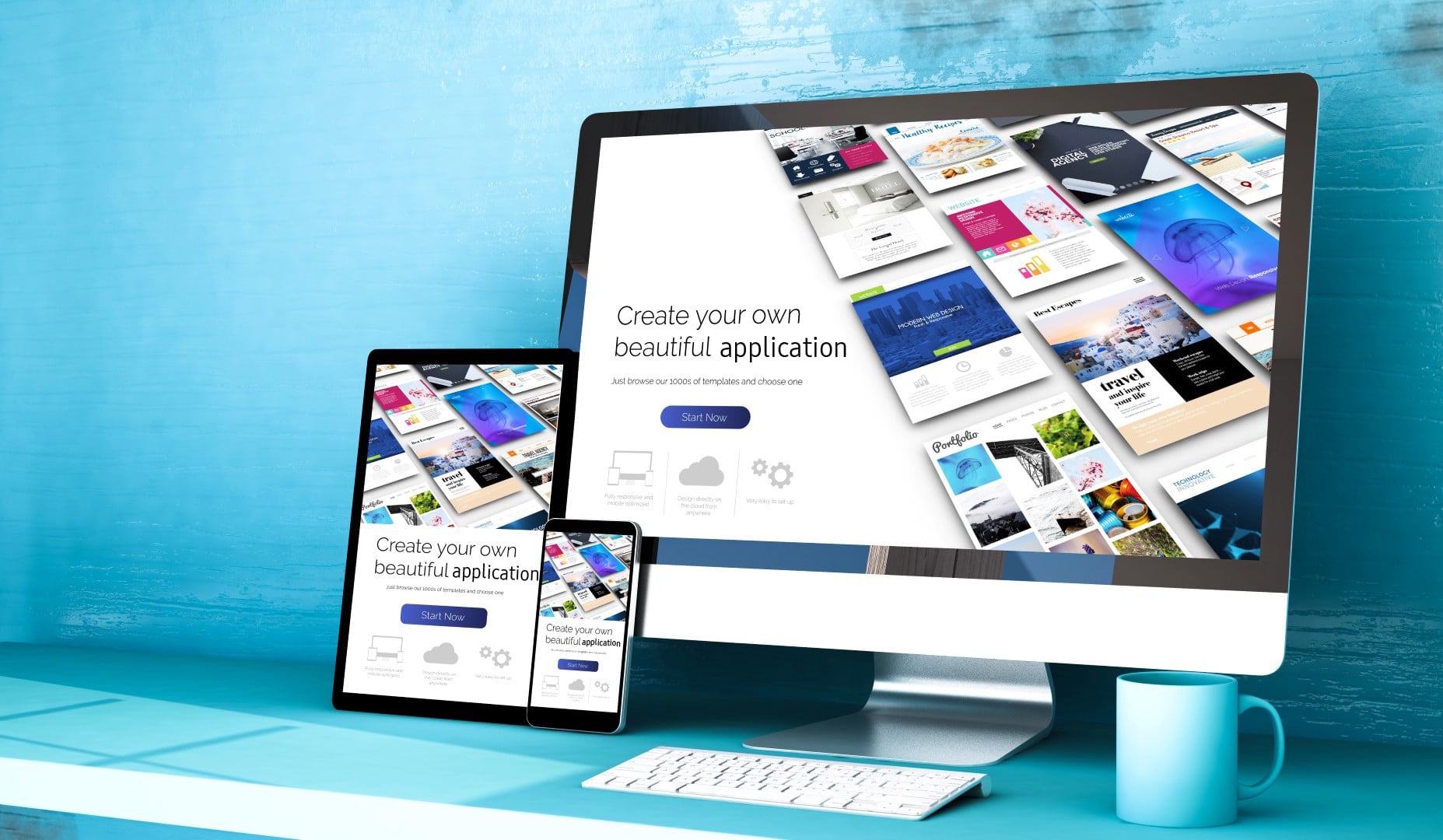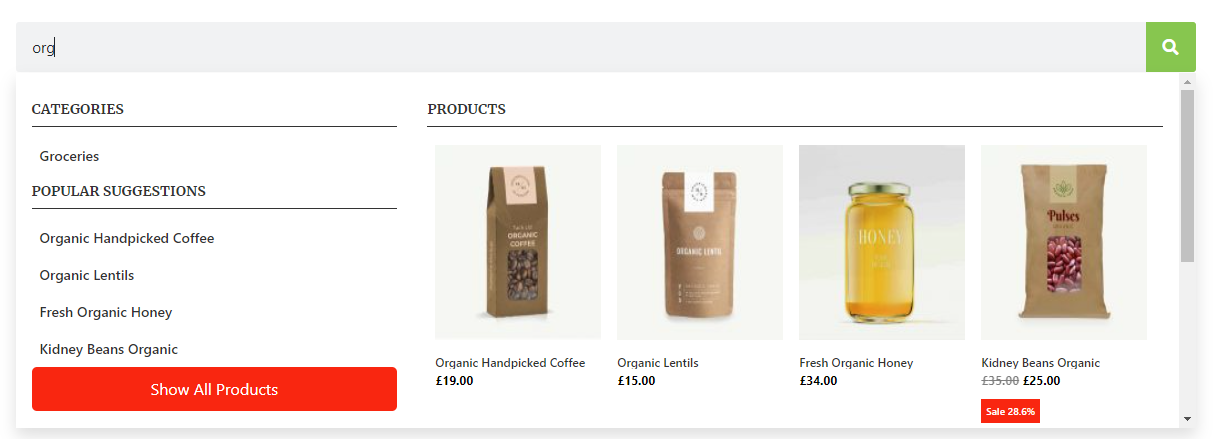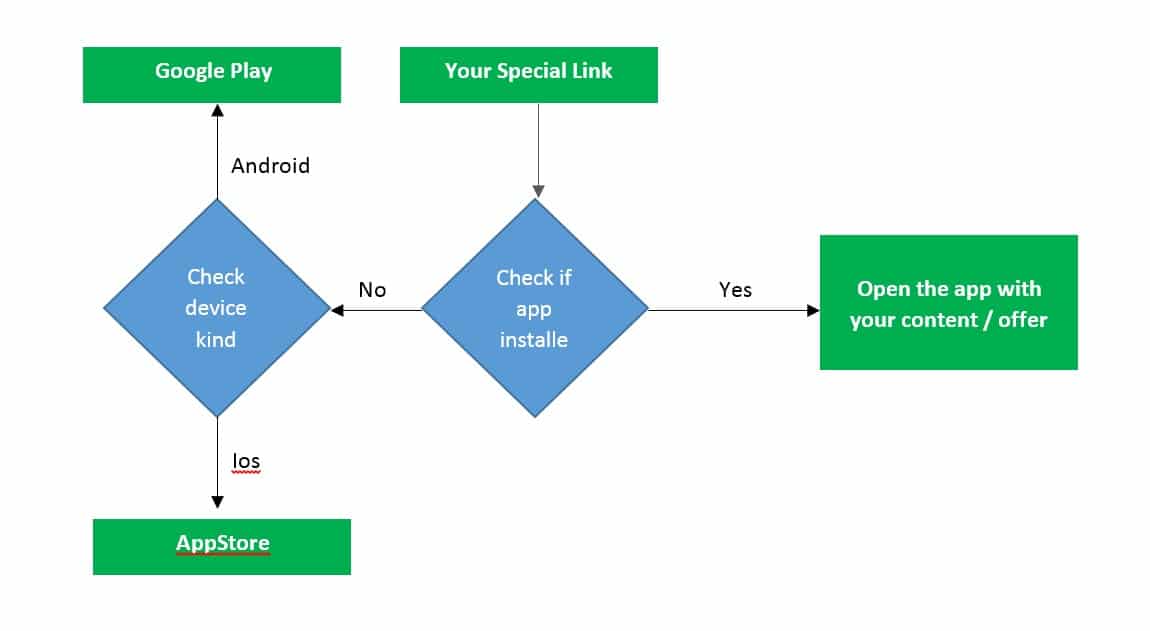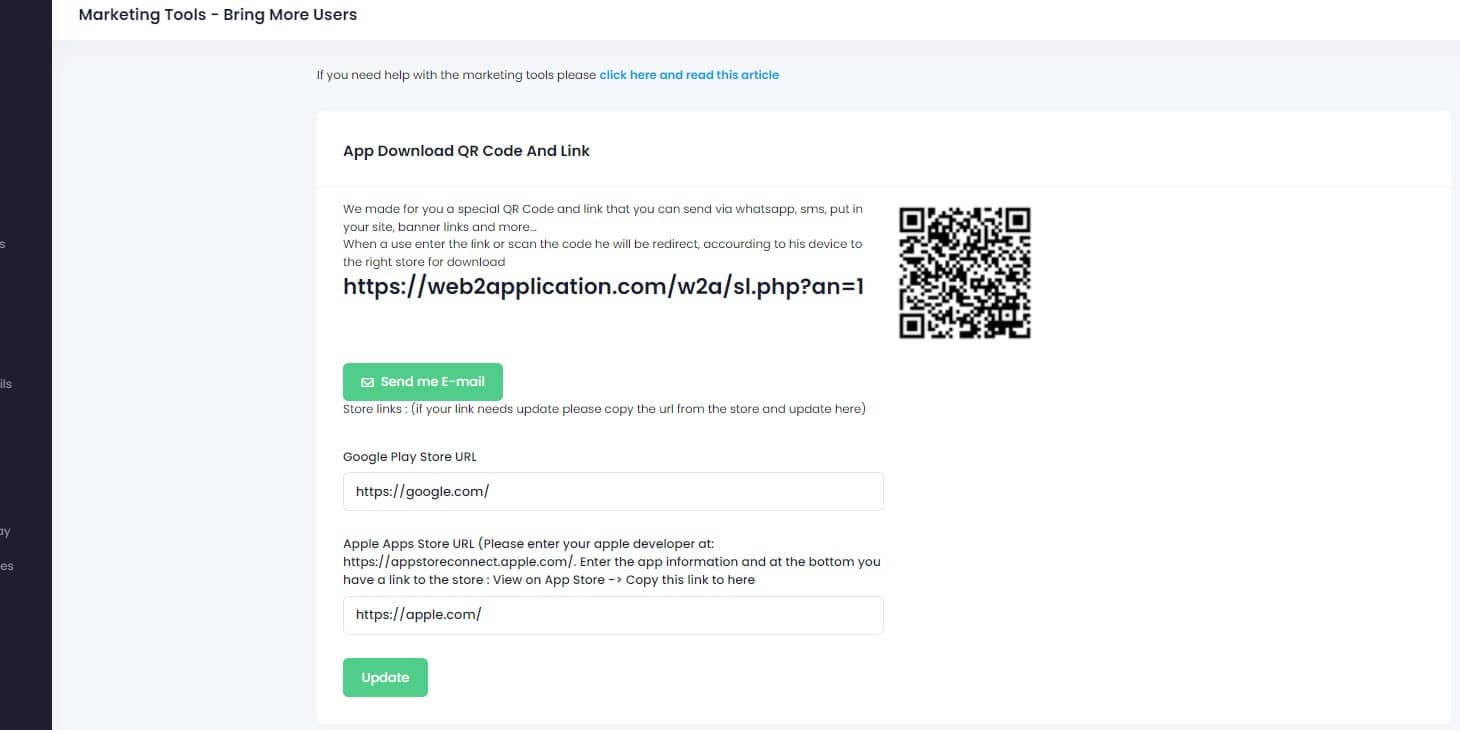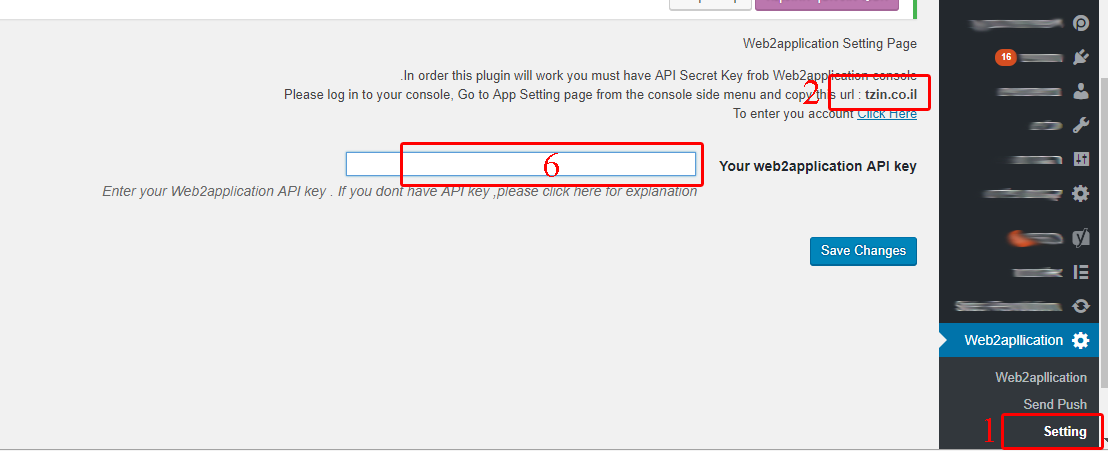- In step one, we need to enter the application details and upload the app icon and the app splash screen. The splash screen is the screen that shows when the user opens the application on his device
- .Please enter the application name, for example, my amazing app.
- Now, enter your application e-mail.
- Please enter your site’s Full Url include HTTPS. Now, find your country’s time zone, this is for the option to schedule your push notification. It’s important to select the right time zone.
- Now we need to set up the application icon. The icon should be a JPEG image with a background. Please, do not upload any PNG images without background, images with alpha, or things like that. Google and Apple will not like it. For this example, I created an icon and splash images in advance.
- Upload the icon and then you can trim and crop it to make the icon look good. Make sure you have enough padding because Google and Apple will crop the icon to their shape icons.
- When done, save the icon, and, do the same for the splash screen. In the splash screen, you need to leave padding in the left and the right of the image, because the image will trim to the height of each device. There are a lot of different devices with different screen sizes. So, leave enough padding on the left and in the right, so that if it is cut, your image or logo will not be harmed.
- Now we can create our app. Go down and click on Create app